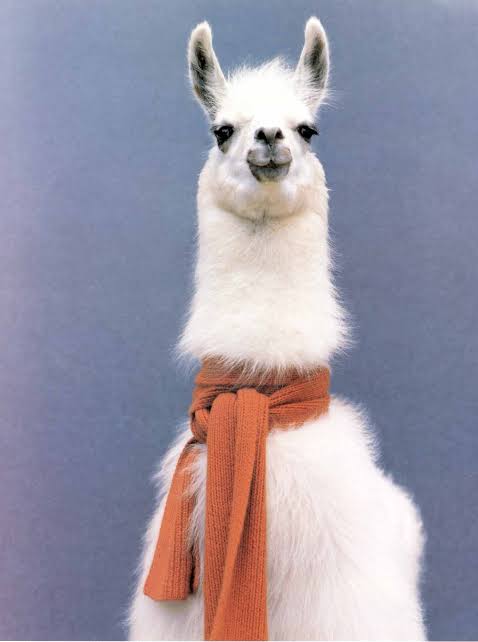A curated list of delightful tools for digital creatives in a variety of mediums.
@ADHDefy this is a seriously great list. Thanks for sharing!
How about web browser?
I’m going to try Vivaldi.As a home browser it’s alright, but it really shines for me when I’m at work. I work on multiple projects so I created a workspace for each with default tabs I need. I also added a bunch of startpage folders for HR links, documentation links, stuff I want to learn which is a lot more user friendly than bookmarks, I find. I also added my email client to the panel sidebar so I can quickly check and respond in the same browser window.
Then there’s also the cmd + e shortcut which acts like the Mac OS spotlight but for browser functions.
On the whole it’s made me a lot more productive.
Cheers for the list. Great to keep an eye open for alternatives. What I’m looking for right now is a good GIT client for Ubuntu.
On windows I’ve got Sourecetree, it’s free and got a really simple UI.
I’ve found a single program, SmartGit that looks decent but apparently it’s just a trial version and they’ve got licenses. I haven’t really found anything as a good substitute
Actually not trying to be a dick or a pedant, but is there a problem with just the
gitcommand? I’ve been using it since git existed so I don’t really have anything to compare it to. The idea of finding another client seems a bit strange to me.While the CLI provides the same functionality, it can be a lot easier to visually parse information or provide direct interactivity with a GUI instead. If you’re working on a large project or just want a different way to display the information
gitprovides, it makes things a bit smoother.Generally I just use VSCode’s source control UI when I want a GUI for git. I can’t imagine using a standalone GUI for git when all the big editors have their own interfaces.