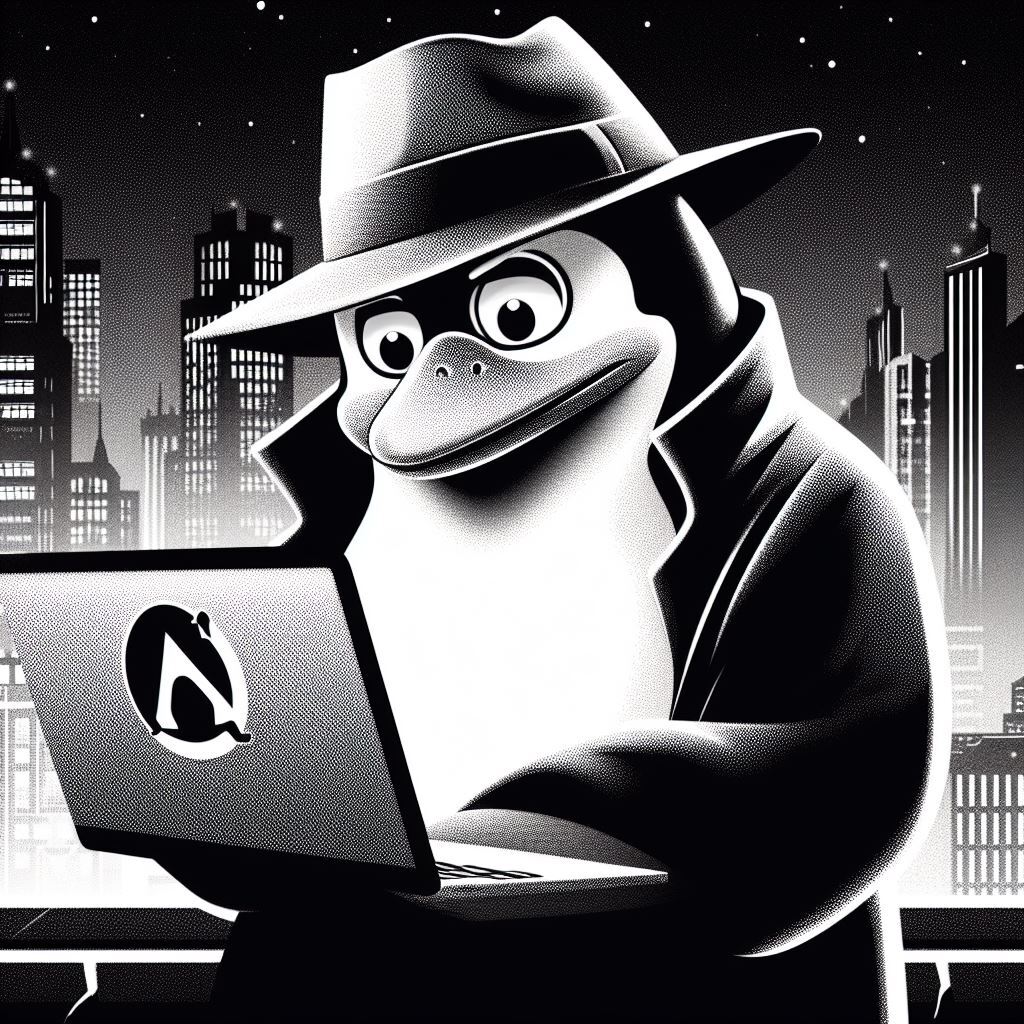I had some trouble with 2.4.4 on proton 7. It would get very laggy after being open for a while. I updated to 2.5.0 on proton 9 beta and it’s been running smoothly with hundreds of mods.
the only thing that wasn’t working {for me at the very least.} were the direct downloads from Nexus via MO2 but that’s inconsequential since you can always just install the mods manually.
but yes, MO2 works perfectly in Wine/Proton. it’s especially easy to set up a shortcut to it using Lutris. for example, installing New Vegas using the GOG install script and then editing the settings to replace NV’s executable with the MO2 executable.
yep that’s what I did it all just as smooth as windows
I really only wanted mods to fix the horrible 2011 Xbox 360 UI and to remove the dynamic enemy level scaling, but for the latter no manual install guides were provided and it seems you must use one of these mod organizing softwares for whatever fucking reason.
For mod organizer no install instructions were provided for a Linux/GOG combination so I just gave up trying to mod Skyrim. I just wanted two goddamn mods and I failed.
Mod managers have sadly created a reliance / dependency. Arma and dayz are heavily effected by this 😕
I am running it pirated on lutris, no installer all manual, I might be able to help you
Nice man thats awesome you should check out lampray
Currently only supports BG3 and cyberpunk2077 but has plans for Bethesda games I think the beta on his discord might allow them. Anyway it’ll be a linux mod manager for multiple games once complete
Thanks for shouting this out. Honestly the only thing keeping me going back to Windows is the complexity in getting modding done on various games, Bethesda and BG3 among them. I know it can be done, but there are too many hoops for my post-work brain to jump through. End up running out of spoons to keep learning all the new concepts. This is exciting, definitely keeping an eye on this as hopefully the final barrier breaker to switch to Linux full time.
What are the extra 2 traffic light buttons on the windows in your DE?
they’re the secret fourth and fifth window buttons that the government doesn’t want you to know about (one pins window behind everything when there is a lotta windows, the other pins it on top of everything)
This is very useful actually, how did you get those?
Most distros have something like this, on gnome you just right-click the bar that the other buttons are on
on kde you can edit the top bar
The above user seems to be on Plasma. In which case it’s buried in the settings somewhere (KDE in a nutshell lol). I believe it’s somewhere in the themes section, IIRC.
On Gnome you can access the same functionality by right clicking the header bar.
on kde it is also accessible with a right click AND in themes
Wait. What’s the point / practical use of pinning a window behind everything else?
sometimes I wanna have terminal behind an bunch of small windows with documentatiom in front of them