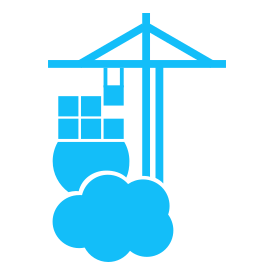Hello, im trying to run Ubuntu as full fledged Ubuntu, like installing ubuntu on portainer docker and use it like its own machine, but when i install ubuntu the container never starts any idea why? Not ubuntu but any os in general but if i run the command with docker it works fine
you can achieve this by creating a container with the ubuntu image and using the -it flags when running it. Make sure to also have the necessary packages installed inside the container.
That’s not what Docker is intended for
In Portainer, you need to set the flag interactive and terminal, which keeps the container alive, even though there is no init process defined
thats what a VM would be for if you want full install
Hm, Docker isn’t very good at this. It’s good at runnign one process or a few related processes with a smaller init system like S6, but not good at running a full system with its own init and system handlers.
Lots of stuff will break, because it’s expected that a lot of system-level initialization will be taking place. Docker is too opinionated when it comes to this, because it expects to be running on a system that has already been initialized.
Look to LXC or LXD. It’s more appropriate for this, and while it’s a container system it’s more like virtualization than application containerization. It’s also designed to be mutable, which is the main limitation you’re running up against.
For anyone wondering why? Im trying to have a access to a terminal without anything installed on it to test some stuff abd delete it afterwards without breaking my main OS since my VPS has small amount of memory and cores so i want something simple as running docker container with for example deb, install git repo test if it works make it ready for docker, delete it afterwards and deploy it!!!
Defeats the purpose of a container. Next.
Wondering when i asked why not how 😂
You try to make a VM out of a container… Try qemu maybe?
I got the answer thanks! I can just run tty for simple test and delelte i dont need lots of usages and is in portainer 1 click deploy and delete!!
Try webtop from linuxserver
Check out Kasm. It lets you soon up on demand “Workspaces” that can be isolated browser sessions to full Linux desktops. All from within a web browser.