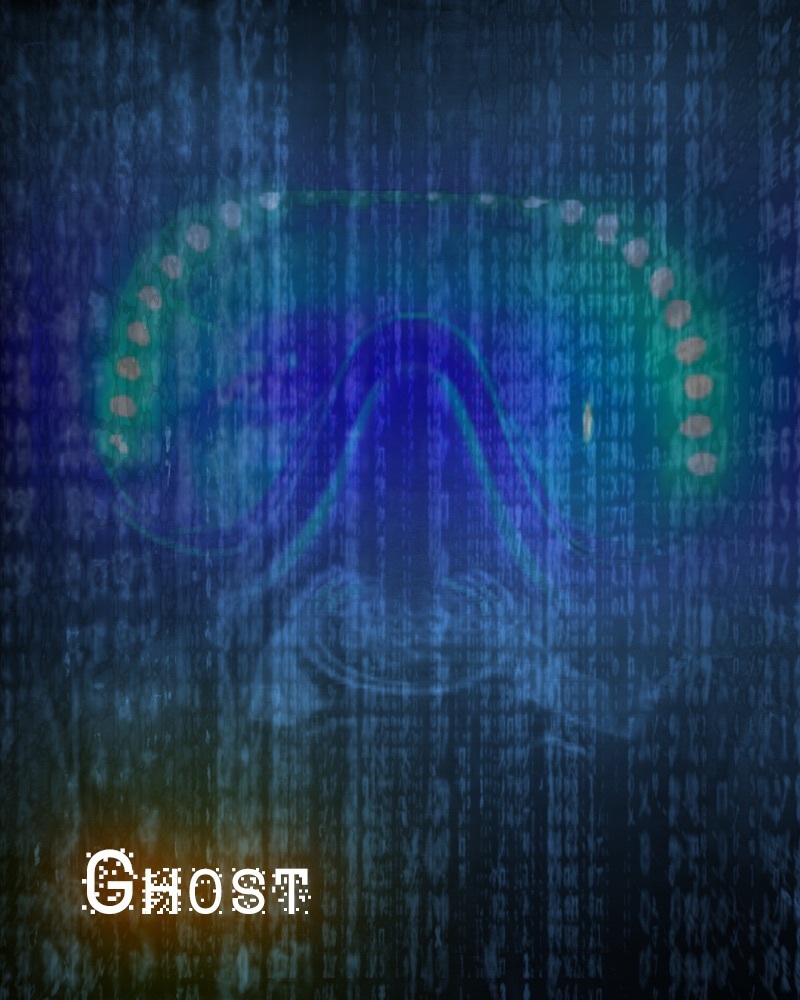I put up a vps with nginx and the logs show dodgy requests within minutes, how do you guys deal with these?
Edit: Thanks for the tips everyone!
A pentester here. Those bad looking requests are mostly random fuzzing by bots and sometimes from benign vulnerability scanners like Censys. If you keep your applications up date and credentials strong, there shouldn’t be much to worry about. Of course, you should review the risks and possible vulns of every web application and other services well before putting them up in the public. Search for general server hardening tips online if you’re unsure about your configuration hygiene.
An another question is, do you need to expose your services to the public? If they are purely private or for a small group of people, I’d recommend putting them behind a VPN. Wireguard is probably the easiest one to set up and so transparent you wouldn’t likely even notice it’s there while using it.
But if you really want to get rid of just those annoying requests, there’s really good tips already posted here.
Edit. Typos
Ignore them, as long as your firewall is set up properly.
I use Caddy as a reverse proxy, but most of this should carry over to nginx. I used to use basic_auth at the proxy level, which worked fine(-ish) though it broke Kavita (because websockets don’t work with basic auth, go figure). I’ve since migrated to putting everything behind forward_auth/Authelia which is even more secure in some ways (2FA!) and even more painless, especially on my phone/tablet.
Sadly reverse proxy authentication doesn’t work with most apps (though it works with PWAs, even if they’re awkward about it sometimes), so I have an exception that allows Jellyfin through if it’s on a VPN/local network (I don’t have it installed on my phone anyway):
@notapp { not { header User-Agent *Jellyfin* remote_ip 192.160.0.0/24 192.168.1.0/24 } } forward_auth @notapp authelia:9091 { uri /api/verify?rd=https://authelia.example }It’s nice being able to access everything from everywhere without needing to deal with VPNs on Android^ and not having to worry too much about security patching everything timely (just have to worry about Caddy + Authelia basically). Single sign on for those apps that support it is also a really nice touch.
^You can’t run multiple VPN tunnels at once without jailbreaking/rooting Android
Anything exposed to the internet will get probed by malicious traffic looking for vulnerabilities. Best thing you can do is to lock down your server.
Here’s what I usually do:
- Install and configure fail2ban
- Configure SSH to only allow SSH keys
- Configure a firewall to only allow access to public services, if a service only needs to be accessible by you then whitelist your own IP. Alternatively install a VPN
I would suggest crowdsec and not fail2ban
Seconded, not only is CrowdSec a hell of a lot more resource efficient (Go vs Python IIRC), having it download a list of known bad actors for you in advance really slows down what it needs to process in the first place. I’ve had servers DDoSed just by fail2ban trying to process the requests.
Hi,
Reading the thread I decided to give it a go, I went ahead and configured crowdsec. I have a few questions, if I may, here’s the setup:
- I have set up the basic collections/parsers (mainly nginx/linux/sshd/base-http-scenarios/http-cve)
- I only have two services open on the firewall, https and ssh (no root login, ssh key only)
- I have set up the firewall bouncer.
If I understand correctly, any attack detected will result in the ip being banned via iptables rule (for a configured duration, by default 4 hours).
- Is there any added value to run the nginx bouncer on top of that, or any other?
- cscli hub update/upgrade will fetch new definitions for collections if I undestand correctly. Is there any need to run this regularly, scheduled with let’s say a cron job, or does crowdsec do that automatically in the background?
Well I was expecting some form of notification for replies, but still, seen it now.
My understanding of this is limited having mostly gotten as far as you have and been satisfied.
For other bouncers, there’s actually a few decisions you can apply. By default the only decision is
BANwhich as the name suggests just outright blocks the IP at whatever level your bouncer runs at (L4 for firewall and L7 for nginx). The nginx bouncer can do more thought withCAPTCHAorCHALLENGEdecisions to allow false alerts to still access your site. I tried writing something similar for traefik but haven’t deployed anything yet to comment further.Wih updates, I don’t have them on automated, but I do occasionally go in and run a manual update when I remember (usually when I upgrade my OPNSense firewall that’s runs it). I don’t think it’s a bad idea at all to automate them, however the attack vectors don’t change that often. One thing to note, newer scenarios only run on the latest agent, something I discovered recently when trying to upgrade. I believe it will refuse to update them if it would cause them to break in this way, but test it yourself before enabling corn
I map them every day.

Nothing too fancy other than following the recommended security practices. And to be aware of and regularly monitor the potential security holes of the servers/services I have open.
Even though semi-related, and commonly frowned upon by admins, I have unattended upgrades on my servers and my most of my services are auto-updated. If an update breaks a service, I guess its an opportunity to earn some more stripes.
Why is unattended upgrades frowned upon? Seems like I good idea all round to me?
Mostly because stability is usually prioritized above all else on servers. There’s also a multitude of other legit reasons.
All the legit reasons mentioned in the blog post seem to apply to badly behaved client software. Using a good and stable server OS avoids most of the negatives.
Unattended Upgrades on Debian for example will by default only apply security updates. I see no reason why this would harm stability more than running a potentially unpatched system.
Even though minimal, the risk of security patches introducing new changes to your software is still there as we all have different ideas on how/what correct software updates should look like.
I only expose services on IPv6, for now that seems to work pretty well - very few scanners (I encounter only 1 or 2 per week, and they seem to connect to port 80/443 only).
Isn’t that akin to security through obscurity… you might want one more layer of defense
Must be nice living in a post 1995 country… theres only 1 or 2 ISPs in Australia that support ipv6…
Aussie supports full IPv6 and provide a /48
I use ACL where I add my home/work IPs as well as a few commonly used VPNs IPs as well. Cloudflare clocks known bots for me. Don’t see anything in the server logs, but I do see attempts on the CF side.
I am actually thinking about going back to Cloudflare tunnels. The only reason that I am hesitant is that I do use a fair amount of bandwidth as I host a mastodon server as well as a lemmy one. I don’t want to be stuck with a huge bandwidth bill.
I do client ssl verification.
Nobody but me or my household is supposed to access those anyway.
Any failure is a ban (I don’t remember how long for).
I also ban every IP not from my country, adjusting that sometimes if I travel internationally.
It’s much easier when you host stuff only for your devices (my case) and not for the larger public (like this lemmy instance).How do you have this set up? Is it possible to have a single verification process in front of several exposed services? Like as part of a reverse proxy?
Yup, there are many ways of doing that. Most reverse proxies should support basic auth (easy, but browser UX is terrible and it breaks websockets) or TLS client auth (even worse browser UX, phones are awful).
The best thing is do something like Caddy + Authelia (which is what I currently do with most things, with exceptions for specific user agents and IPs for apps that require it, aka non-browser stuff like Jellyfin),