To distract from the massive tactical cock, of course.
- 16 Posts
- 38 Comments
Is that what the text says?
 2·7 months ago
2·7 months agoKeep us posted

 1·10 months ago
1·10 months agoRussia × Ukraine conflict infesting every community, smh
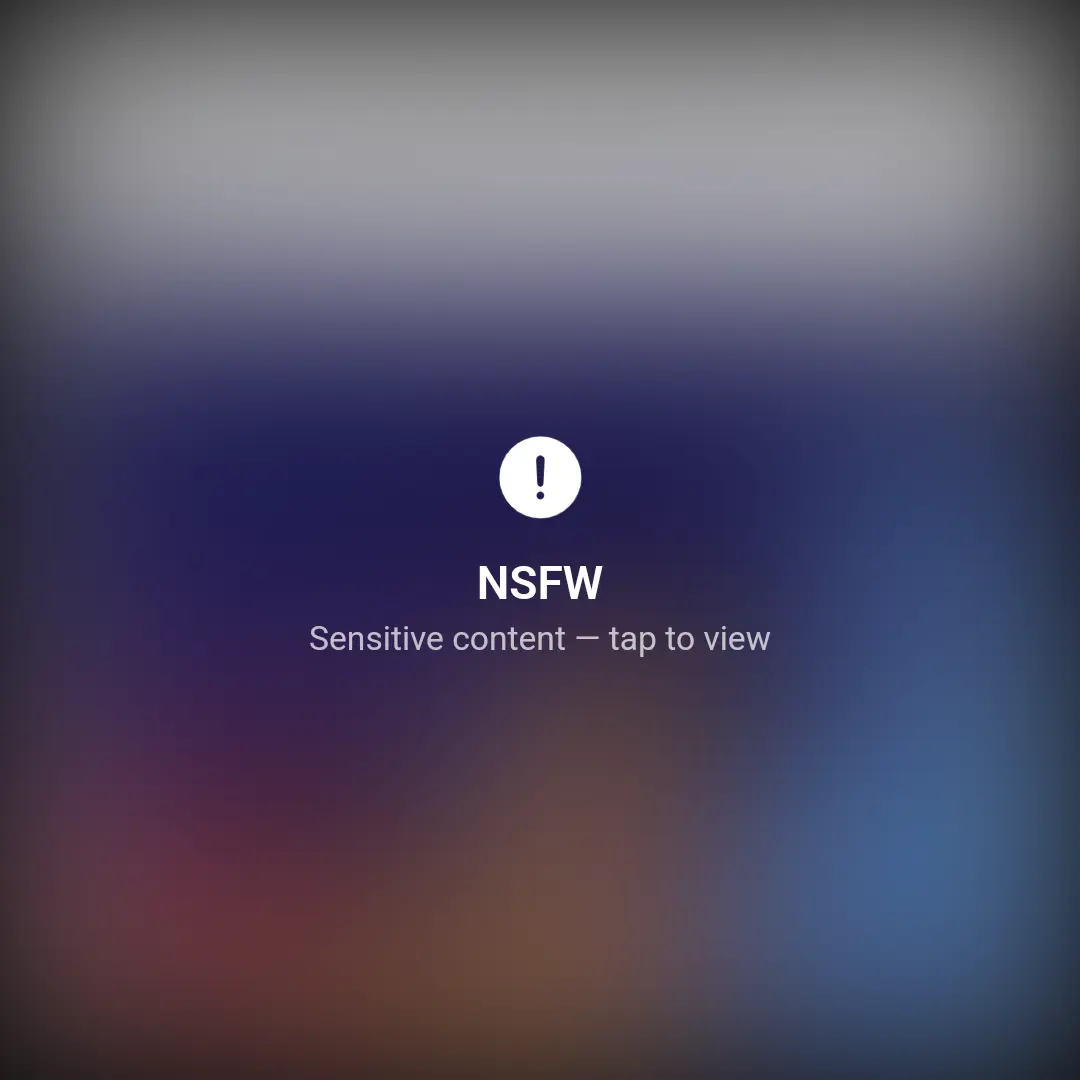
/s

 1·10 months ago
1·10 months agoOther than YouTube, which purposefully slows Firefox down, I only ever encountered one webpage in years where the issue was 100% “caused” by my browser choice – the left pane (lesson list) in my school’s tutoring platform would not scroll due to what I assume was a trivial HTML oversight. After reporting the issue, they insisted that they would not support browsers other than ones based on Chromium and Safari and tried to convince me to switch. I don’t have access to the site anymore and I did not understand web development at all back then so I could not create a patch myself; I just worked around the issue using a very tall, zoomed-out “mobile view” to reach the off-screen buttons.
Yes. However, now that my IP address has been verified, I see all your posts like you do. I don’t feel like getting a VPN to check but I’m pretty sure the directly uploaded image does show up for everyone.
In practice, the sextant goes on top

 4·10 months ago
4·10 months agoFrom the author’s website:
CONTEMPORARY ART
40” x 48” (102 x 122) - 2007In an art museum, where gratuitous forms are present, the adult studies abstract expressions while the unprejudiced mind of a child observes the canons of beauty expressed by the human figure.
Pretty lame compared to the sex tent

 4·10 months ago
4·10 months agoIf you’re reading this and not using Firefox, do yourself a favor and don’t wait until 2024 to switch.

 4·10 months ago
4·10 months agoTL;DR: Pick L or M error correction depending on expected conditions. It is recommended to increase the error correction level unless it results in the QR code resolution (aka version) increasing. Many generators have this option. If you own the destination domain, use a short URL that is descriptive and contains/redirects to the page/resource in question, such as http://zooberlin.de/map?qr → https://www.zooberlin.de/wp-content/uploads/2020/06/karte_mobile.pdf?utm_campaign=poster (fictional example).
I used Voyager’s “Add image” button, which uploads the image on my instance.
Anyway, all your posts showed “Failed to load image 😢” on Voyager until I opened one in the browser and got past Cloudflare’s verification after 4 attempts.
Would prefer a link without Cloudflare
Like this:


 1·10 months ago
1·10 months agoPlease stop using Cloudflare…
Reupload:

Bloody Cloudflare.
Pic:

Took me too long to get past Cloudflare DDoS protection…
The pic:

Her name means “freezing” in German
My phone is now a hand warmer but I got the Cloudflare token.
Here you go:

I hate Cloudflare, all my homies hate Cloudflare.
Rehost:

Please don’t embed images hosted via Cloudflare…
FTFY:






morphmoe