

Red.


Red.


It’s the capability of a program to “reflect” upon itself, I.E. to inspect and understand its own code.
As an example, In C# you can write a class…
public class MyClass
{
public void MyMethod()
{
...
}
}
…and you can create an instance of it, and use it, like this…
var myClass = new MyClass();
myClass.MyMethod();
Simple enough, nothing we haven’t all seen before.
But you can do the same thing with reflection, as such…
var type = System.Reflection.Assembly.GetExecutingAssembly()
.GetType("MyClass");
var constructor = type.GetConstructor(Array.Empty<Type>());
var instance = constructor.Invoke(Array.Empty<Object>());
var method = type.GetMethod("MyMethod");
var delegate = method.CreateDelegate(typeof(Action), instance);
delegate.DynamicInvoke(Array.Empty<object>());
Obnoxious and verbose and tossing basically all type safety out the window, but it does enable some pretty crazy interesting things. Like self-discovery and dynamic loading of plugins, or self-configuration of apps. Also often useful when messing with generics. I could dig up some practical use-cases, if you’re curious.


If you’re interested in detail, I can recommend this book: https://play.google.com/store/books/details?id=ncGVPtoZPHcC.

I’m also neither a mod nor member. I have never posted nor commented in c/vegan. I do not habitually downvote posts from c/vegan. I am banned from c/vegan, as of about a week ago.
If that isn’t overreach, I dunno what is.
If they don’t want non-members to be able to vote or comment on their stuff, that’s fine, take the community private.


“I used ‘Darth’ as my handle on the CB radio,” he told the New York Times magazine’s Dave Itzkoff in 2014. “The truck drivers would really freak out—for them, it was Darth Vader. I had to stop doing that.”
“I have altered the speed limit. Pray I do not alter it any further. Over.”
My god, can you imagine just chatting on the radio and that voice suddenly coming out of your dashboard?
Let’s assume the chicken has to reach a temperature of 205C (400F) for us to consider it cooked.
Remind me never to let this guy cook for me.
It’s not an Epic exclusive anymore, it’s available on Steam. Also doesn’t use exclusively Epic Online anymore.


Because Nintendo made one. They published the “official” timeline like a decade ago, and then made a TON of references to it in Breath of the Wild. Not our fault they then decided to shit on it with Tears of the Kingdom.


I mean, I’m paraphrasing, too.


a mostly adult cast of characters.
Prominent adult chatacters, off the top of my head:
Mustang Hawkeye Havok Braida Ross Major Armstrong Hughes Bradley Kimbley Lust Greed Envy Hoenheim Father General Armstrong Izumi Sig Granny Scar Marcoh Buccaneer Yoki
Prominent teen/child characters:
Ed Al Ling Mei
How does that not fit the definition of “mostly adult”?


Even better quote, I love using this one.
“So, with AI writing code for us, all we need is an unambiguous way to define, what all our business requirements are for the software, what all the edge cases are, and how it should handle them.”
“We in the industry call that ‘code.’”


I mean, REST-ful JSON APIs can be perfectly type-safe, if their developers actually take care to make them that way. And the self-descriptive nature of JSON is arguably a benefit in really large public-facing APIs. But yeah, gRPC forces a certain amount of type-safety and version control, and gRPC with protobuf is SUCH a pleasure to work with.
Give it time, though, it’s definitely gaining traction.


Fullmetal Alchemist (both of them). The two main characters are basically the only teenagers, and only one of them looks it.

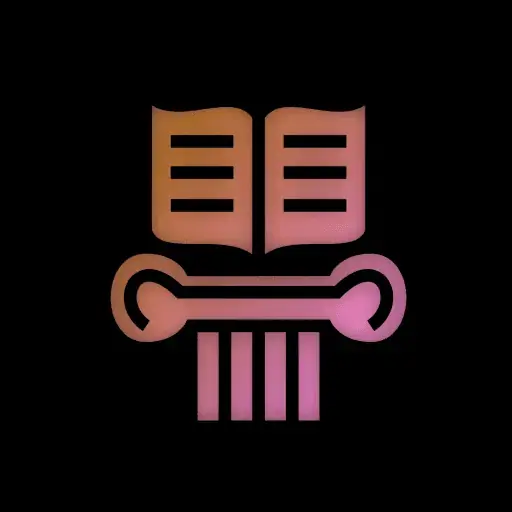
General wisdom is that if you can perform some kind of pre-validation action to prevent an exception from occurring, you should do that, rather than expect the exception and handle it, as part of “normal” flow control.
However.
Some types of exceptions, especially when related to itneracting with shared/external systems, cannot be conpletely avoided. Checking for the existence of a file is the textbook example of this. No matter how much you check of the existence of the file, it could technically be deleted or exclusively locked by another process before you get a chance to actually open it.
For all intents and purposes, that’s not really likely to happen, so by all means, check for the file, to keep your code sensible, but make sure you have a general strategy for exception handling in place as well.


#4 for me.
Proper HTTP Status code for semantic identification. Duplicating that in the response body would be silly.
User-friendly “message” value for the lazy, who just wanna toss that up to the user. Also, ideally, this would be what a dev looks at in logs for troubelshooting.
Tightly-controlled unqiue identifier “code” for the error, allowing consumers to build their own contextual error handling or reporting on top of this system. Also, allows for more-detailed types of errors to be identified and given specific handling and recovery logic, beyond just the status code. Like, sure, there’s probably not gonna be multiple sub-types of 403 error, but there may be a bunch of different useful sub-types for a 400 on a form submission.
Anyone else this there’s actually nothing at all wrong with the “New” row of icons? Except for the triangle one, which is terrible in its “Original” version as well, as it indicates absolutely nothing about its app (I believe it’s Google Drive, right?). All the rest are clearly distinguishable, and have relevance to what the app does.
Case in point: Every single thing Microsoft is doing in Windows these days.


Destroy or hide any music boxes in the room.


They took the genre and distilled it down to the purest gameplay-focused form that they could. And for an Early Access title, it could absolutely be a full release today. No bugs, no performance issues, nothing feels missing or incomplete, except maybe a few minor QoL bits. The success is deserved.
First game I ever played where I was like “yo, I actively WANT to do the speedrun achievement, and the deathless achievement.” So, first game where I ever did those things. Maybe I’m just crazy, but I found them way easier than I expected.
Also, a prime example of storytelling through music.