Notamoosen
- 17 Posts
- 21 Comments
In addition to dedicated lessons, remember to just play around and have fun too. You don’t want to turn it into a chore. Spending some time diving in blind can be a lot of fun and a great learning experience as well.

 141·1 year ago
141·1 year agoI’d say if you plan on using it any public places, or if you don’t have full control over all the computers/technology in your home network, it’s a good idea to run one. It’s a nice last resort should someone on the same lan have a piece of malicious software.
Absolutely not. Sure, neither will give you the Dallas Cowboys, but Elon wouldn’t even give you the Denver Broncos.

 1·1 year ago
1·1 year agoTwin Peaks

 18·1 year ago
18·1 year agoFor SF, I recommend Primer. Its definitely a challenging movie as there’s no clear exposition, but I found myself wanting to watch it several times to piece it altogether.
Wanted to chime in again with this article I found that may give you some starting points.
There’s pros and cons to both platforms and there’s plenty of people willing to argue each side. I wouldn’t necessarily focus on this as much as trying to find the laptop she’s most physically comfortable typing on. Also for an aspiring writer you may want to look into a screen that’s easy on the eyes over long periods.
We have a 15 year old who started recently. Once we found the correct dosage it made a huge difference in his overall behavior. I found the testing to be trickier than administering the insulin. Ultimately I settled on the tester below, and found it easiest to get the blood sample from the ear tip. After about a week, we developed a good system for the testing as well. Best of luck!
AlphaTRAK 3, 8 Piece Pet Blood Glucose Monitoring Kit for Diabetic Cats and Dogs, All-in-One Solution for in-Clinic Or at Home, with Digital Results https://a.co/d/gvL9AcS
The live version in particular has some fun shorts with it and it’s on Tubi I f you don’t mind ads.

 2·1 year ago
2·1 year agoI’m a fan of the “just dive in” approach. You may encounter issues, but researching the solutions is where you really begin to learn. I personally like Fedora, but any of the other distros mentioned are also great choices. The great thing, if you don’t like it there’s tons off other options to try.

 2·1 year ago
2·1 year agoBit of a side note; when I’ve had users with low storage and too many apps, I’ve had some success moving them to PWA’s. Social media apps in particular seem to be storage hogs.

 2·1 year ago
2·1 year agoI enjoyed season 4 as well, particularly in the original format. Season 5 on the other hand, I have no idea what that was.

 3·1 year ago
3·1 year agoJust adding that the base level is free up to 5 users is you want to sample it a bit before paying for more features.
It can definitely feel overwhelming, so start simple. Install a basic well known distro; I’m partial to Fedora, but Ubuntu is also a great choice. You’ll learn a ton just by using it day in and out for typical tasks. If you need help reach out to the community. If anyone comes off as rude I recommend just ignoring and blocking them. Using it will eventually come to feel second nature like MacOS or Windows. Enjoy!
If you’ve purchased any videos via iTunes, be sure to link it to Movies Anywhere so you can watch them on your Android. Most movies are supported except those from Paramount, last I checked.

 1·1 year ago
1·1 year agoFor comparison purposes nextcloud.com offers a solution as well.

 3·1 year ago
3·1 year agoJust a few years ago I ran into a “mission critical” Windows 98 machine. It was running some custom database written in BASIC. All options to move the data to a modern machine and DB were deemed too expensive.

 5·1 year ago
5·1 year agoI don’t think it’s necessary. There’s ways to connect with people irl; taking a course for example. I do find social media can be useful for finding people with similar interests, but that doesn’t require posting your whole life online.

 6·1 year ago
6·1 year agoI find roku to have the simplest interface for people to learn. Fill it with free channels like tubi and pluto. For your personal library I’d suggest jellyfin. Simple and free.




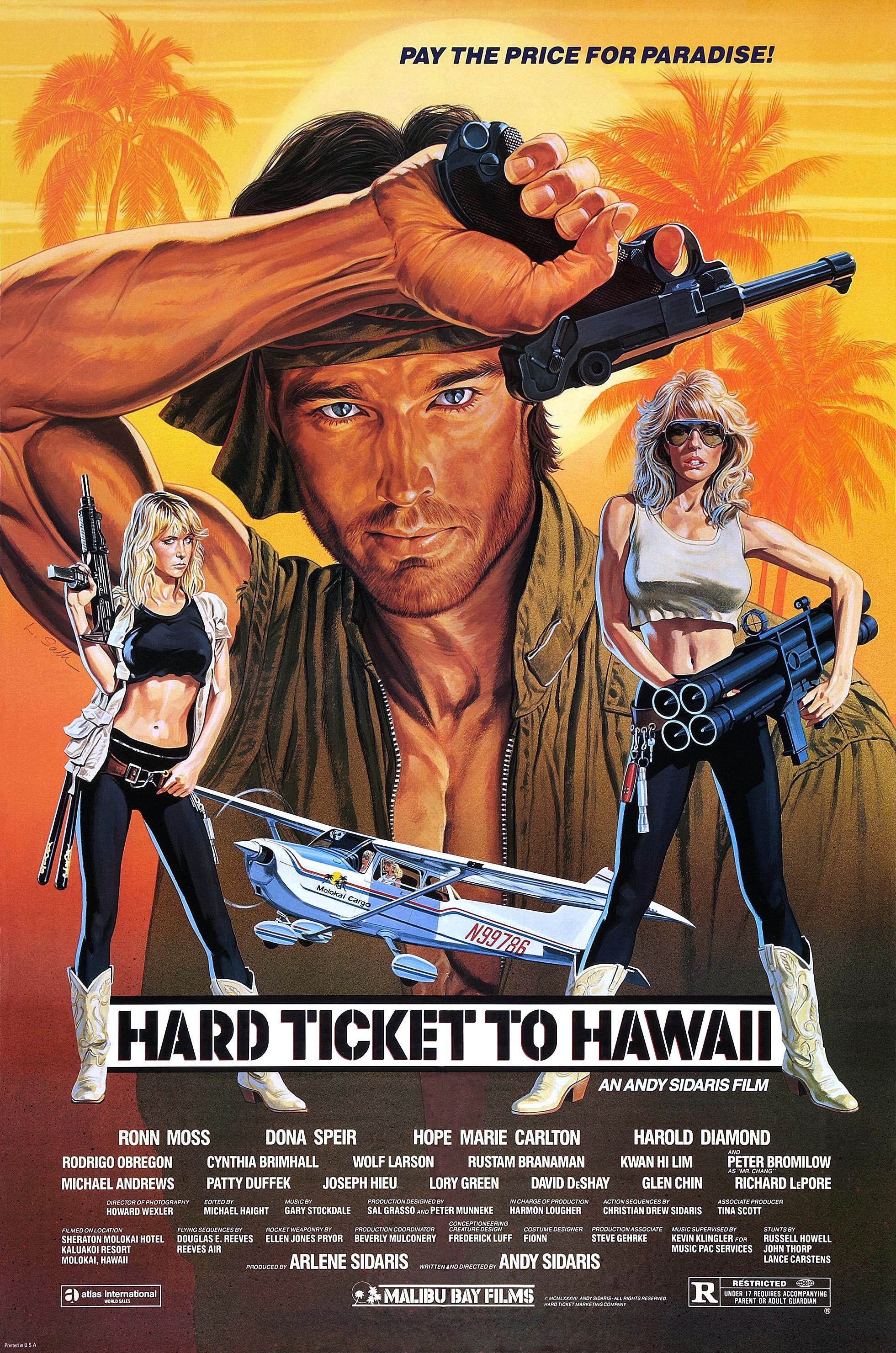

I want to second this. Paid is only $2 a month or $20 a year. Excellent for blocking various trackers on all devices even those not on your home network.