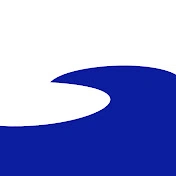Why did UI’s turn from practical to form over function?
E.g. Office 2003 vs Microsoft 365
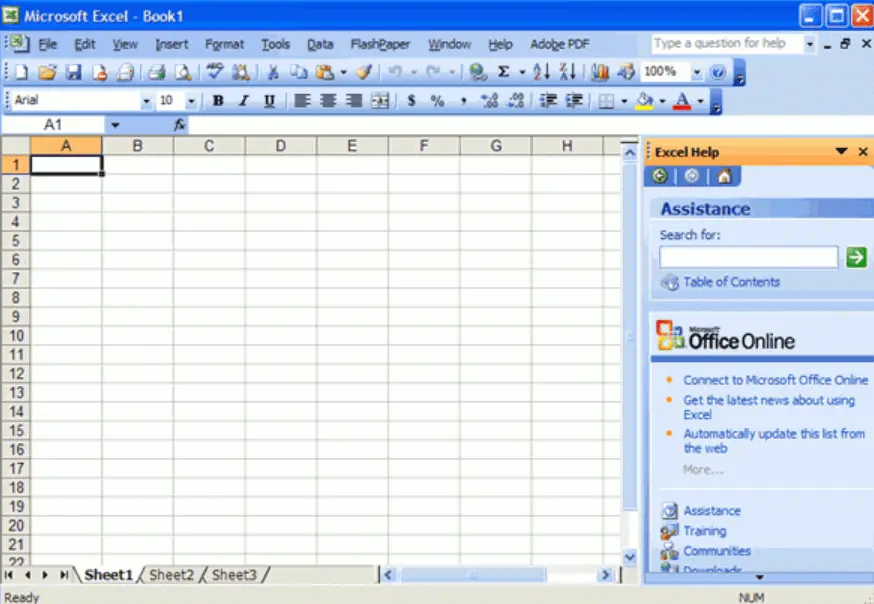
It’s easy to remember where everything is with a toolbar and menu bar, which allows access to any option in one click and hold move.
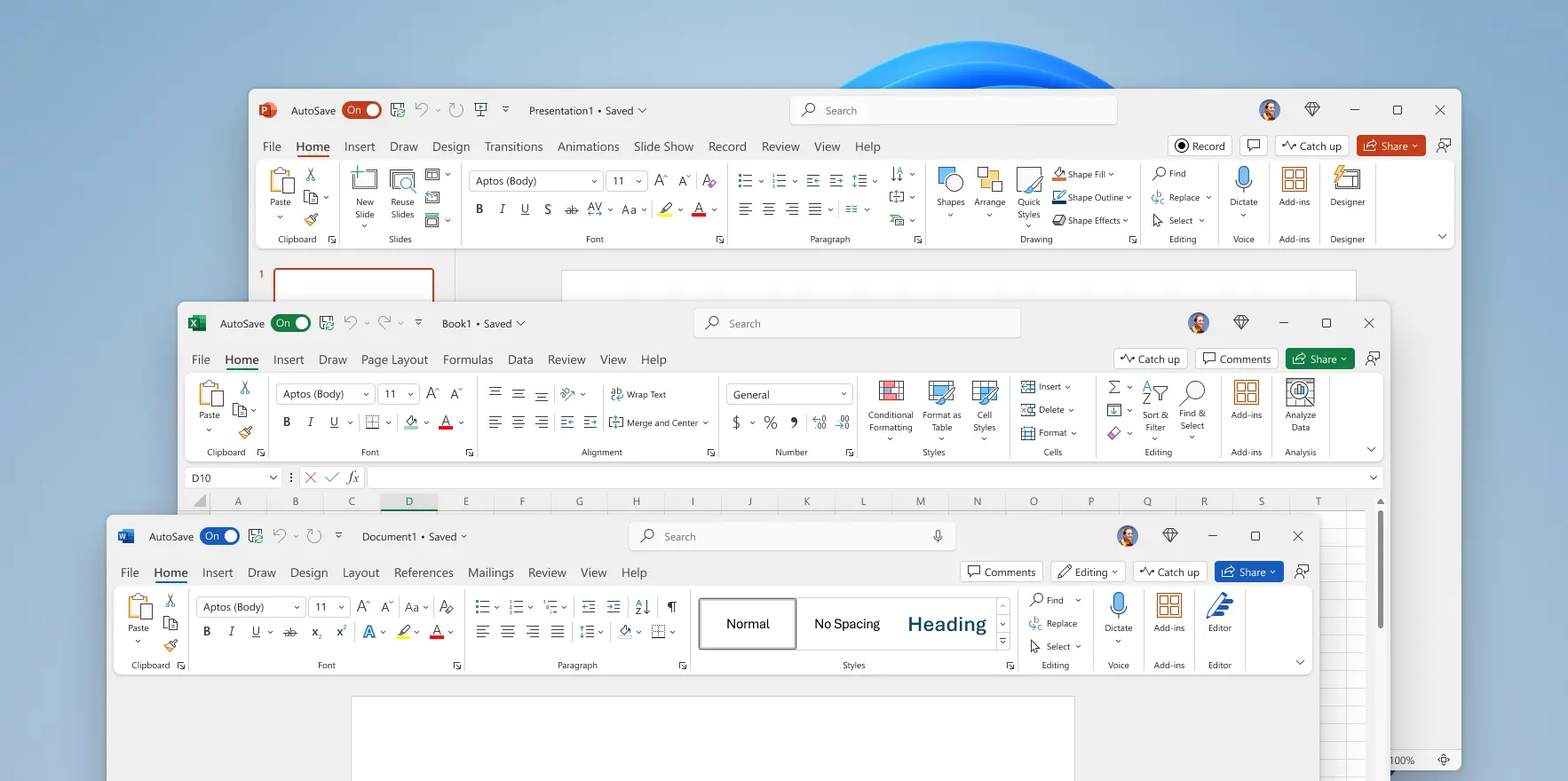
Seriously? Big ribbon and massive padding wasting space, as well as the ribbon being clunky to use.
Why did this happen?
Funny story, before they did the 2007 redesigns, they asked users what they wanted to be added; 95% said features that were already in Office.
The Ribbon was designed to make features more findable.
Alas.
I’ve used Office 2003, 2007, 2010 etc. all the way up to 365 not for work purposes, but just happened to have interacted with all of the versions.
I have to say, I seriously don’t know what happened, but Office 2003-2007 feels the most stable and least clunky versions of Office (at least Word) in terms of basic word processing.
I learned how to properly edit and format text in Word in university in a way that I could, without fail, reproduce almost any text design you could think of. When I was learning it on Office 2007 I believe, everything was so stable and predictable. Now when somebody asks me to format some text with 365, the styles functionality continually keeps bugging out and doing stupid shit that I basically can’t recover from unless I create a blank file.
In conclusion, Office 2007 > 365
/rant
Same, but for Excel.
Also, JFC the save menu in Office 365 is Cthulhu-level madness.
Can you tell me more about that save menu?
the windows save menu has remained mostly the same since win3. Office products used the regular windows save menu for ages. Then suddenly they introduce a monstrosity that takes up the whole screen and throws decades of useful design out the window. If i describe it further I shall descend into madness
Am I wrong, or isn’t Office 365 a web app? Not really a 1:1 comparison.
There’s Office online, which has a free tier and a “365” tier, whatever that means. Does it mean that you have Office available 365 days a year? Good luck on February 29th, I guess. /j
Anyway, Microsoft transitioned Office into a subscription-based model, which I abhor because I just want to have a piece of software without feature updates, just bug and security fixes. So Office 365 is just normal Office, but on a subscription basis.
Not really correct. Microsoft is moving ALL their apps to offline web apps. Modern Outlook and Modern Teams are the first to go.
Modern…
Office no longer exists as it used to. The applications are being turned into offline websites. See Modern Outlook, Modern Teams ect. They are cost cutting all the different app platforms down to one. An offline website for each app.
peak enshitification
The ribbon is one thing, the flat design and obfuscating tools/settings are a far bigger issue.
Eh, I don’t hate the ribbon UI. It certainly looks a lot nicer than the old ones.
I think the biggest crime is that we went towards widescreens and kept all the menus and toolbars along the top.
Another issue is complexity. In a rush to sell yearly updates, more and more features are crammed in. Most of us only use a tiny fraction of them, but there they are on the screen just in case. For everyone.
You’re never going to make one UI that makes everyone happy. Most people just learn where the 20 buttons or so that they use are, and blank the rest from their mind. That’s the real reason the ribbon UI got hate. Their buttons moved.
no, I’m willing to die on the hill that the ribbon UI is one of the greatest UIs period - especially how it was done in office 07 and 10. As a computer noob at the time, it was a huge improvement over the previous office 2003 UI.
The icons always gave you a good idea what something was doing, important functions were bigger and when you for example selected a table the table tab was visible and with a different color so you knew that you could do things with that table.
I think however many 3rd party programms did the ribbon UI poorly or had not enough features for it to make sense.
I will stand with you on the hill defending the Office 2010 UI, it was beautiful, clear and easy to work with.
The flat design of 2013+ was a mistake.
I think the 2013+ design was fine at time but 10+ years of doing the same flat minimalist design over and over makes me hate it now!
It’s not UI backsliding. It’s Microsoft being incompetent. I have no idea how they’re still in business, and astounded at their valuation. It seems like everything they manage to push out is just barely functioning
Moving away from Office and Windows and so forth is a nightmare for any larger company. If you use specialized software, it might very well only run on Windows or only have an integration into Office. Even if you could, you then have to retrain staff to use Libre Office, Linux and other alternatives. You also will have problems converting, changing servers and so forth.
So companies just do not switch. That is how Microsoft makes money. They really do not care that much about private users. That is only usefull so people can use their products.
Lots of companies don’t have internal IT departments, and regularly get swindled by 3rd party IT companies (read: licensed Microsoft/Google salespeople) to switch over their entire systems from one or the other, productivity be damned.
I’m ashamed to say I used to work for one. How do you like having licenses to use your printer? I might have enjoyed it even if only I were a sadistic personality type.
Why did this happen?
The cynical but probably truer than we’d like to admit answer is “middle managers who bring nothing to the table but need to ‘make big changes’ to justify that promotion they’ve been chasing.”
Source: Pretty much all corporations at this point have these people, my sister’s ex-husband is one at Google.
Change for the sake of change is so dumb. I’m tired of pointless UI changes every so many years because some middle manager and their designers need to wow some dumb exec to get a promotion and they do so just by rearranging all the existing functionality because the product itself is already a complete solution that doesn’t actually need a new version. Sadly, this mentality even creeps into FOSS spaces. Canonical and Ubuntu wanting to reinvent the wheel with Unity, Mir, Snap, etc. GNOME radically changing their UI all the time.
This is so true of so many companies nowadays. The fact of the matter is that the big leaps in profit/efficiency/effectivness have basically all happened in most of these industries and so often people are pressed to make these sweeping changes because there isn’t any real way to improve on a system like this.
Reading Ed Zitron’s coverage of the Google antitrust cases is pretty eye opening.
Mostly because it says basically what you just said: we’ve already reached pretty much peak efficiency in these forms, and since they can’t bleed out more money via “efficiency” they’re now leaning towards “How many customers can I piss off while increasing ad interactions by 1%?” As Zitron points out, they’re literally chasing tiny percentage points of growth through “how many people can we piss off and still grow?” instead of offering anything new and useful. It’s just “we’re entrenched, so why would we try anything risky at all ever?” all the way down.
I love Ed. He is a fantastic writer.
I’ll just straight up say that the problem is with Microsoft more than anything else. Their UI design is abysmal. Nothing is consistent, nothing is smoothly animated, nothing is easily identifiable by its icon, nothing is glassy and good looking like Win7/macOS. Even in their peak design of Windows 7, they still had those awful legacy UI elements in system settings and the registry settings.
Even with multitouch trackpads being a thing on Windows now, there’s STILL not linear trackpad gestures as of 6 months ago when I played with the display units in the store.
I am an IT technician working in Microsoft 365 / Azure, Microsoft makes changes so often that their own documentation hasn’t even been updated with the proper new name of the product in the product’s own documentation, oh and the name change took place several months if not a year ago.
I’m so tired of neck beards assuming that any spacing in a design is a waste, as if a good design packs every milimeter with stuff. Proper application of negative space is common in art and throughout design.
There’s a point where it’s literally TMI and it becomes hard to find what you need unless you spend a lot of time training on it

Pictured: The cockpit of a DC-6, the commercial airliner from the days before jets. “This plane has four engines!” Dramatic camera pan across the miles of instruments
For some, with only a small screen, wasted space means extra navigation to find hidden commands. A usability fail just so the app looks pretty. Also a symptom of “one UI fits all” just to save businesses money.
Almost like Microsoft did a tremendous amount of user research aimed at improving the accessibility of the most commonly used features. I don’t use their products much, but the design has definitely improved over the years and extra padding is a big part of it.
Btw, just so you know, Libre Office has multiple UIs, incliuding a Ribbon-like variant. View > User Interface.
But they let you choose.
Exactly, this is the way. I use it w/o the ribbon, but I like that the ribbon is an option for those who like it.
Well a big problem is when a UI has a small learning curve that then gives a huge benefit in usability, letting the user decide based on their feelings might lead to them having a worse off experience in the end, is that something you’d be open to getting people complaining about not finding their options day and night while they stubbornly avoid the ribbon?
Sure. If they prefer to not use the ribbon, UX have two options:
- advertise the ribbon better
- improve the non-ribbon UX
Eliminating the non-ribbon UX is more likely to alienate those users than to actually improve anything.
But the ribbon is the improvement over the non-ribbon UX. There’s just no pleasing some people who don’t want anything to change, even if they’re currently struggling to use all the tools they have available and they’ve stockholmed themselves into learning workarounds. Someone else posted about how before the ribbon, when asked for features to add, people asked for features that they already had access to, but didn’t know about it
It’s really not though. The ribbon:
- takes up way more space
- essentially hides features I actually use
- can change depending on context, which is jarring for a new user
And that’s why there should be two options, just like LibreOffice has done. Have a simpler UX for new users, perhaps based on a ribbon UI, and leave the more compact UX for power users. The problem isn’t that the ribbon sucks innately, it’s just that it’s not ideal for power users.
- It’s about the same size as the before screenshot if you added one more toolbar, except you have better groupings
- you can customize it, if you find features you frequently use are in hard to reach spaces. I doubt it actually fully hides the thing, and they’ve also majorly improved the search at the same time as they deployed the ribbon so you can use that as backup. It’s not like features weren’t hidden before anyway, you just didn’t use them yourself at the time to notice.
- you mean the extra tabs it can get? It never fully changes everything afaik, just get a few more tabs that are otherwise not needed.
I simply dislike the connection that clean modern design is for noobs and power users just need a list and that’s it. It’s not like the design is made without consulting or taking in data from advanced users, and if you’re truly a power user you can customise it and make it your own. No, I believe that’s just stubbornness to trying something new, or lack of openness to do so when it’s not a priority to evolve your workflow, you simply want to get from A to B. Feel free to correct me, but tight compact layouts aren’t inherently power user friendly, just as padded grouped layouts aren’t inherently anti-power user
- right, and I hated the initial one, and I’d usually customize it to get rid of a row
- the problem is that everything is differently sized, so it’s hard to just drop part of it; e.g. I use shortcuts for bold, italic, and underline, but just getting rid of those doesn’t particularly help
- really? I could’ve sworn it changed based on what you were doing, like editing a table or cell or something. I honestly just use Google Drive (work) and LibreOffice (home) instead because Office annoys me
clean modern design is for noobs and power users just need a list and that’s it
Modern design has, by definition, a lot of negative space, which by definition means fewer functions can fit on the screen at the same time. I certainly appreciate clean design, but the tools I use the most as a power user are fairly obtuse to get into:
- vim - my editor, and the learning curve there is like a cliff
- CLI tools like ripgrep + regex - learning regex properly is something for later in a 4-year CS degree
- Rust programming language - learning curve is basically a meme (it’s not that bad though)
- favorite game is EU4 - complex strategy game with a ton of variables and numbers; second favorite: Dwarf Fortress
And other than vim and regex (learned in school), I learned all of those (and more!) after entering the workforce, some of those ~10 years after, and I’m constantly learning new tools (e.g. we use macOS at my current job, and this is my first time using macOS full-time in my career). So I don’t think it’s really about being stubborn, but frustration when the tools you’re familiar with change drastically. If it was an option, I might try it and swap between it sometimes, but if I’m forced to use the new UX, I’m going to be pissed.
I’m not saying “tight compact layouts are inherently power user friendly,” I’m saying power users are comfortable with a certain workflow and know where all their tools are, and then when everything gets jumbled, they have to go relearn everything. It’s like when my MIL comes and reorganizes our kitchen, my SO and I get pissed trying to find everything again. Once you learn a compact tool, it’s really easy to find what you want, whereas when a tool has a lot more negative space, less fits on the screen and you have to go find the stuff you want (i.e. click a different ribbon menu, then click the tool, instead of just clicking the tool).
That’s why I think both should be an option. If you decide your workflow only needs a handful of tools, you should be able to ditch the ribbon and make a toolbar with just those tools (which includes some in the menus).
Weirdly as someone who has used both styles heavily, I’d say the ribbon is more practical than the old toolbars. There’s more contextual grouping and more functional given the tabs and search, plus the modern flat design is less distracting, which is what I’d want from a productivity application. Also for me two rows of toolbars & a menu is about the same height as the ribbon anyway, and you can collapse the ribbon if you want to use the space
Flat design may be less distracting to you but that also means it’s less clear, because there are fewer obvious demarcation.
I despise flat design, it’s downright awful design, and done for looks rather than functionality.
Even saying it’s “less distractive” supports this.
Microsoft also did this to obfuscate features, which is pretty apparent when you consider new users used to “discover” features via the menu system. I supported Office for MS in the early days, and this was a huge thing at the time. It was discussed heavily when training on new versions.
Ohhh I have a feeling you will enjoy this video:
It’s about a dofferent piece of software, but still highly relevant.
30 seconds in and subbed because “man rants about DAW UI/UX” is a genre of video that I never knew existed but suddenly can’t live without.
Funniest thing is, this video series ultimately landed him the job as lead UX designer for Musescore, lol
That’s actually amazing! Maybe I should start ranting about stuff that annoys me in software I love. Wouldn’t mind being lead dev on something I’m an active user of.
Yea, I agree that Office 2003 was the pinnacle of Office UI design. And I’d go so far as to say that about Windows 2000.
Having controls in predictable shapes and locations really contributed to “ease of use”. One of my pet peeves is the more recent trend where clickable elements aren’t obviously so. Such as a string of text that one has to hover across and see the cursor change shape to know that it’s clickable.
As others have said, I think a significant part of why the UIs have changed since then is to accommodate touch screens and “webification”.
'Glad to see your posting. I thought I was just being curmudgeonly :)
Not sure I follow, even in the example above there’s many icons that are interactive but aren’t enclosed in a button, do you have any other examples?
To me, buttons and icons provide the visual cue that “clicking here does something”, without having to mouse over them to discover that they’re clickable.
It’s the unadorned text strings that aren’t as obvious.
UI designer here - people are simply getting dumber, tech-wise at least.
That being said, there have been a lot of improvements in UI and UX world in the past 20 years the problem is that many users are so technically inept the drag down the entire curve all the way down.
I feel like I belong to one of the last generations that had to figure stuff out on our own when it came to computers back when I was a kid.
I was born in 87, my first computer ran Windows 3.11, I remember installing Windows 95 from floppy disks.
The whole “it just works” part of tech is both fantastic and horrible, fantastic in that it works, horrible in that when it doesn’t you get way fewer tools to work with.
Think I kinda agree with this. Yesteryear’s software took training and experience, and business either hired or trained that experience. Now businesses don’t want to waste time or money on training, so thy hire experience, contract it out, or find some kit that is “easy” with minimal learning curve.
The decline is all around us.
Apparently, now wifi is synonymous with internet service.
Touch screen devices.
This is why I believe that they are still chasing Metro UI and reinventing every app out of control panel .
Windows phone was ahead of it’s time.
But now my computer is becoming a phone.
Maybe that’s the point?
I mostly use my phone now anyway…
But it’s Samsung…
Me and my friends calls this phenomenom “appification”, and it is terrible.
VLC is in the process of appifying itself, just look at the screenshots of version 4.
“Designers” desperate to stay relevant and make their worthless degrees seem worthwhile.
Part of the problem is that people who grew up on phones and tablets are now old enough to start entering the tech industry as UI developers.
o no